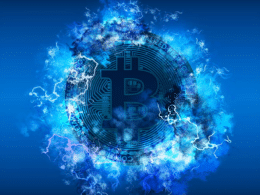What is a Ledger wallet?
It is a thumb drive that securely maintains your private keys. Keep in mind that your virtual currencies are kept in the blockchain, not in the device. Because the device is stored offline when not being used, the possibility of hacking is very low.
A hacker can get to your crypto assets only by doing two things. First, he must get hold of your device. Second, he must decipher your PIN. As long as you keep your device in a safe location, memorize your PIN code, and do not divulge it to anyone, you have nothing to worry about.
How does the Ledger wallet work?
As it is a piece of hardware, you must buy your Ledger wallet. Then set up the device by inserting it into the USB slot of your computer. This wallet will work on computers running Windows 7, Linux, and macOS.
The device supports the following software wallets:
- BitGo
- GreenBits
- MyEtherWallet
- Mycelium
- Electrum
- Copay
- Ledger Wallet Ripple
- Ledger Wallet Bitcoin
- Ledger Wallet Ethereum
To make use of these wallets, install them into your device, assuming it has available storage space for all these applications.
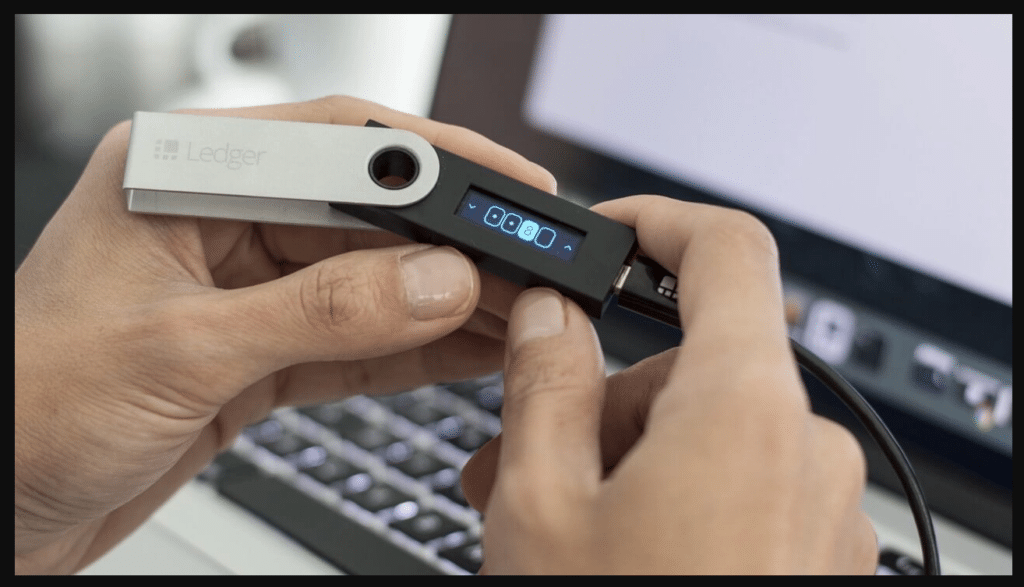
How to use the Ledger wallet?
Ledger supports multiple crypto coins. Among the supported crypto assets are familiar names such as Bitcoin, Litecoin, Ethereum, and others and less familiar ones such as Hcash, Stratis, Ubiq, etc. It is also possible to store coins from Ethereum and NEO. You can do this by linking Ledger to wallets such as NEON and MEW.
While you can move coins in and out of Ledger, use it primarily for securing your crypto investments. If you want to trade crypto, you better use a software wallet for that. You can put a tiny portion of your crypto in a digital wallet for trading purposes and keep the bulk in the device for security and long-term investment purposes.
Ledger pros
- Ledger is a market leader in crypto storage security.
- You can recover your crypto holdings even if your device is stolen or damaged.
- With the flagship Ledger model, Bluetooth connectivity is provided.
Ledger cons
- You must buy your device, which is a bit pricey.
- A robot, instead of a human, responds to queries through live chat.
- The device has limited storage space, so that you can install only a few crypto apps.
Ledger wallet fees
Sending crypto involves a transaction fee, which determines the turnaround time of your transaction. The higher the fee you offer, the sooner your transaction is processed. This is because transactions are put in a queue. It goes without saying that validators facilitate transactions in the order of urgency.
Validators consider transactions with high fees as urgent, so they pick these transactions before less urgent ones. If you are not in a hurry to have a transaction processed, offer low fees. This will also save you money in the process. Although the app provides an estimate of the cost per transaction, you are free to choose another fee structure (i.e., low, standard, or high).
Ledger wallet functions
You can use the Ledger wallet primarily for moving coins in and out of the device.
Receiving coins
Take the steps outlined below in order to receive coins from other users:
- Install the Ledger Manager application on your computer.
- Install Ledger Live on your computer.
- Insert your Ledger wallet in one of the USB ports of your computer.
- Enter your PIN code.
- Choose one of these two options: Legacy wallet or Segwit wallet.
- Find the Receive menu on the interface and click on it.
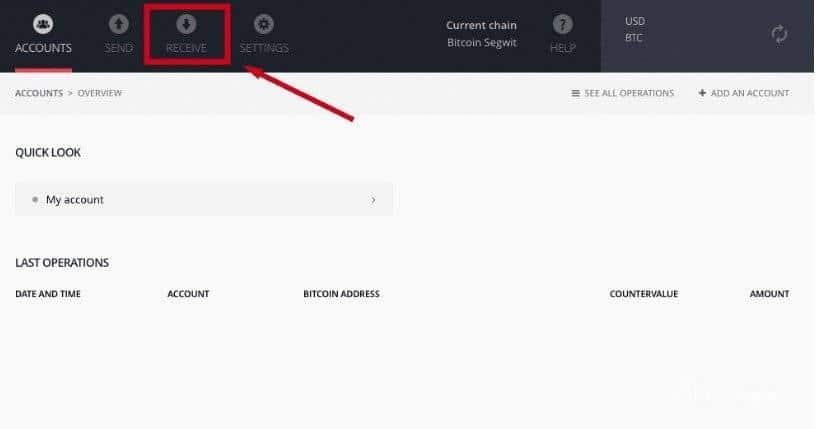
- Select “Display address on the device,” as shown in the image below.
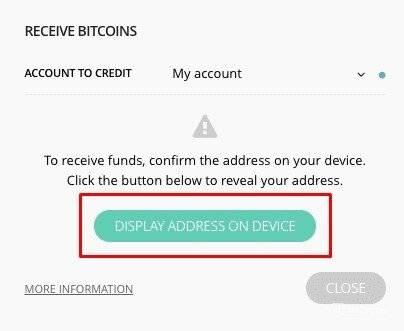
- The app will show your crypto address on your screen. Send this to your crypto sender to facilitate the transaction.
Sending coins
Take the steps outlined below to send coins to other users:
- Install the Ledger Manager application on your computer.
- Install Ledger Live on your computer.
- Insert your Ledger wallet in one of the USB ports of your computer.
- Enter your PIN code.
- Choose one of these two options: Legacy wallet or Segwit wallet.
- Find the Send menu on the interface and click on it.
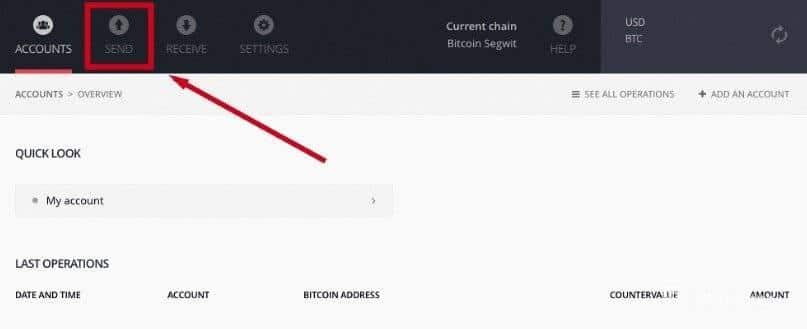
- Paste the crypto address of your receiver and set the amount you would like to send. You can specify the network fee here too. Take note that the network fee defines the turnaround time of processing your transaction.
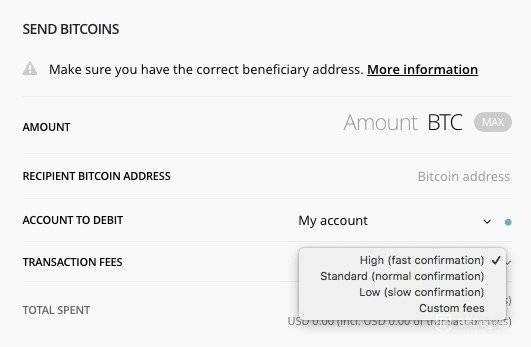
- Complete the transaction by clicking the send button.
How to start?
Purchase your Ledger device to get started. Follow the steps below when setting up your Ledger wallet.
- Insert your device to a USB port in your computer.
- When you see the prompt “Configure as new device” on the screen of your thumb drive, select Okay by pressing the button to the right. See the image below. What follows is the installation of the drivers. Your device will do this in the background. Wait for a while until this process completes.

- Next, your device will prompt you to select a PIN code. To start, press down the two buttons at the same time. Provide at least four digits and at most eight digits. See the image below.

- You have to input your PIN two times for verification.
- Then the device will instruct you to write down your seed phrase. Once done, put it in a safe place. This will give you access to your funds once your device is damaged or stolen.
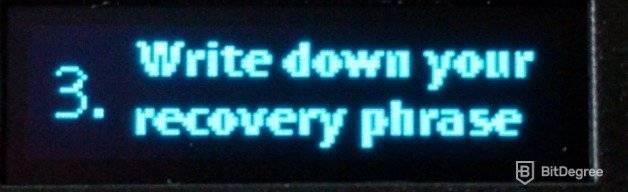
- The device will test if you have copied the correct phrase. To do this, you must input some words in the phrase.

- If the test is successful, the device will display the message below. It means your wallet is ready for use.
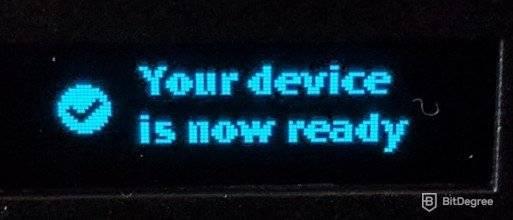
How to pick up alternatives?
You have plenty of other options besides Ledger when searching for a crypto repository. Below are five of the best crypto wallet options:
- Binance wallet
- Trust wallet
- Exodus wallet
- Trezor wallet
- ShapeShift wallet
Final thoughts
Security is the main reason why users buy a Ledger wallet. Your crypto investments are safe as long as you secure your device, PIN, and recovery phrase. The only downside is the cost of a Ledger device. However, if you are going to store a substantial amount of crypto, buying such a device is worth it.